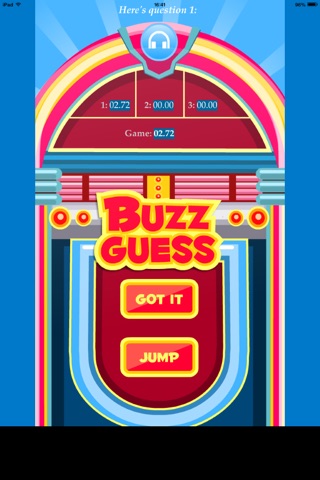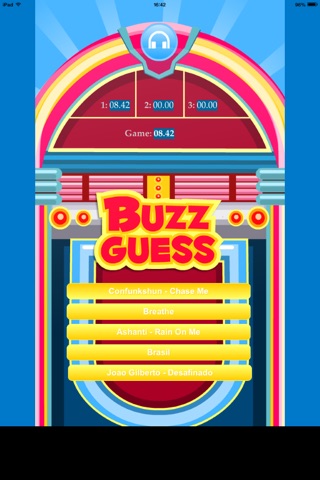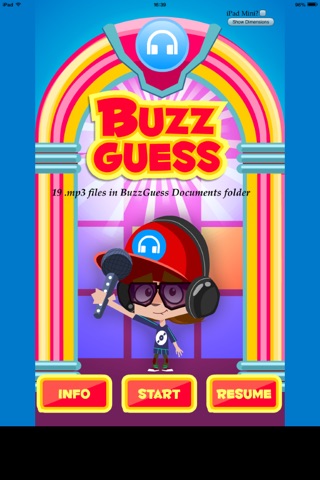
BuzzGuess app for iPhone and iPad
Developer: Robert Edyvean
First release : 24 Jul 2014
App size: 86.33 Mb
With BuzzGuess, you can create a "name that tune" style music quiz game from the tracks in the music folders on your iOS device.
You could challenge your friends compete with each other to be #1 on the Leaderboard, maybe even host your own music quiz party.
Before you can play the game, you need to load music files (at least 15) into the BuzzGuess Documents folder using iTunes (there is an explanation of how to do this on the Info page of the app).
It then creates a game using these music tracks. (Once you have created the game, you can skip this step unless you want to add new tracks to your game library).
There are three questions in each game, with a choice of four possible answers for each question. You play against the clock, which keeps ticking until you click on "Got It" and then select your answer. The game will timeout after 30 seconds. You can click on "Jump" if you dont know the answer but that will cost you 30 seconds on your time.
If you answer the three questions correctly, you will be offered the chance to enter your name on the Leaderboard (remember the early video games?).
After the game, you can play again immediately, or resume the game later (the Leaderboard will be preserved unless you create a new game by clicking on "Start" on the home screen).